Installing Ansible — Ansible Documentation
If you are testing new features, fixing bugs, or otherwise working with the development team on changes to the core code, you can install and run the source from GitHub. Note You should only install and run the devel branch if you are modifying ansible-cor
docs.ansible.com
1-설치
앤서블은 파이썬의 `pip`를 이용하거나, OS의 패키지 관리 도구를 이용하여 편리하게 설치할 수 있습니다. 파이썬을 이용하여 앤서블 버전을 설정하고 설치 하는 것을 추천합니…
wikidocs.net
익숙한 형태로 설치하게된다면, arm 계열인 mac은 아래와 같은 오류가 발생한다.
brew install ansible
Error: Cannot install under Rosetta 2 in ARM default prefix (/opt/homebrew)!
To rerun under ARM use:
arch -arm64 brew install ...
To install under x86_64, install Homebrew into /usr/local.
에러 로그에서 제안한 형태로 다시 한 번 설치를 시도해본다.
arch -arm64 brew install ansible
최종적으로 버전을 확인하여, 설치 여부를 확인해보자
ansible --version
야호~!
'좌충우돌 에러' 카테고리의 다른 글
| [mariadb] 비밀번호 까먹었을 때, 비밀번호 초기화 (Windows10) (0) | 2023.07.15 |
|---|---|
| [일상일기]Hypervisor의 딜레마 (0) | 2023.06.21 |
| [JavaFX] intellij에서 JavaFX 프로젝트 생성하기 (0) | 2023.03.07 |
| [ERROR] MAC / pip install DIDComm (0) | 2022.10.14 |
| [ERROR] m1 맥 "zsh: command not found: pip" 해결법 (0) | 2022.10.14 |
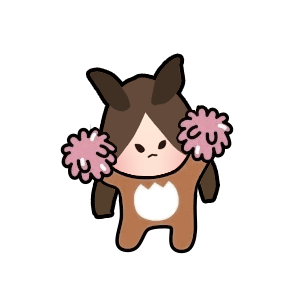 메프도의 요약노트
메프도의 요약노트




댓글